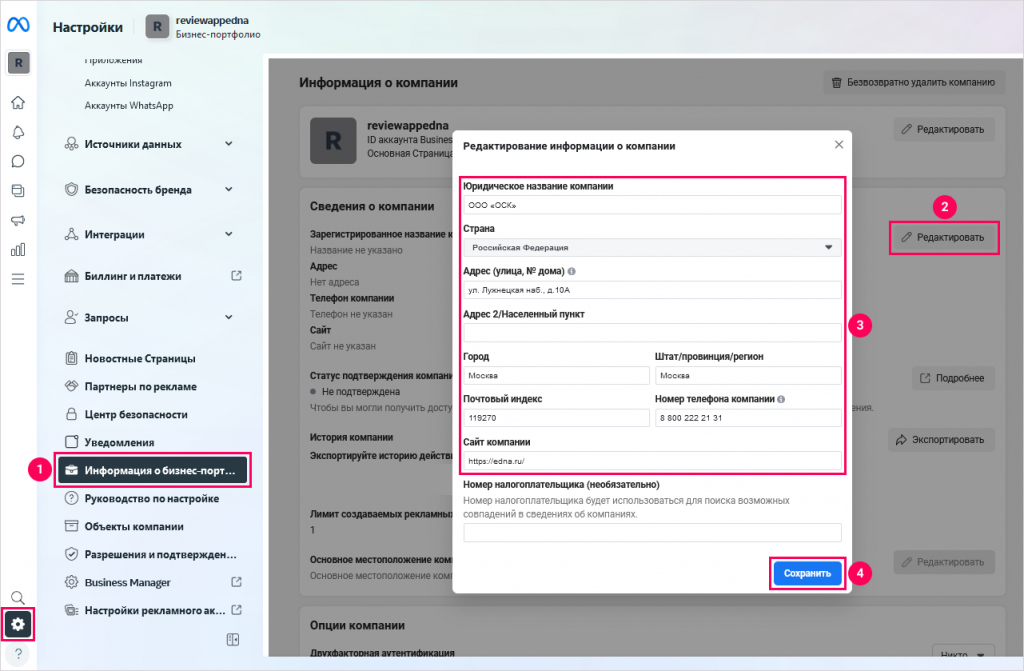How to Create a Business Portfolio for a Company
Step 1. Create a Business Portfolio
-
Make sure you have a personal Facebook account or create one.
infoTo avoid having your personal Facebook account blocked, enable two-factor authentication and verify your identity.
-
Go to the business.facebook.com in the browser on your computer. We don’t recommend using a mobile phone.
-
Click Create account to create a business portfolio of the company.
-
Specify the official name of the company.
-
Enter your first and last name.
-
Enter the work email address that Meta will use to contact your company.
-
Click Create.
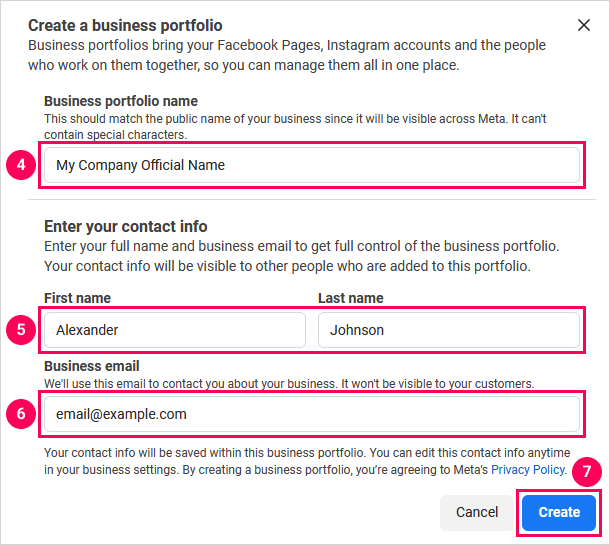
-
Open the letter in the email and confirm the creation of the business portfolio.
Step 2. Specify Required Company Information
-
Go to the Settings → Business portfolio info section.
-
Click Edit in the Business details block.
-
Provide the required information about the company: legal name, country, address, city, postal code, phone number, website.
infoAll information about the company should fully match the data in the official documents on the registration of a legal entity. Information about the company should also be available on the company’s official website.
-
Click Save.