Managing Your Profile
Last updated: 15 April 2022
In the Profile → My profile section, you can view or change the user’s data.
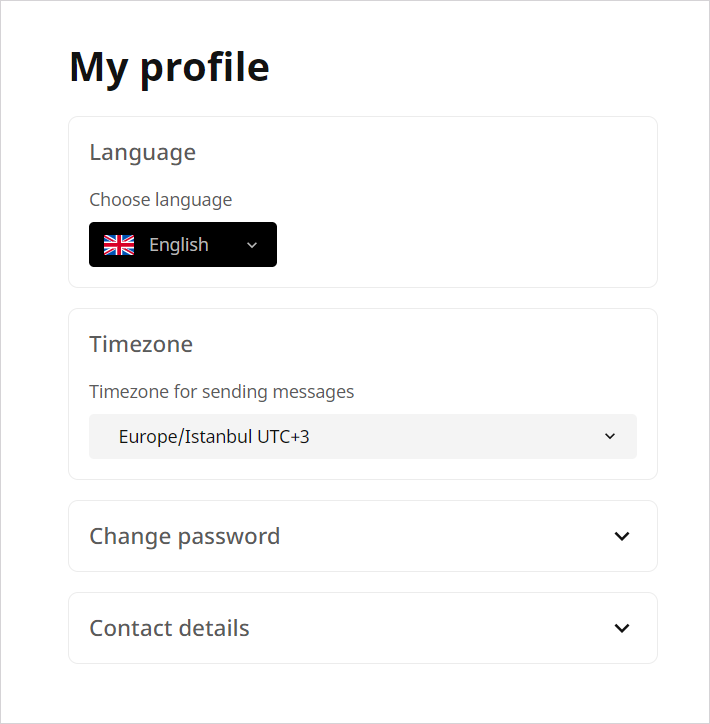
Blocks
Language
Select the required interface language from the drop-down list.
Time zone
In the drop-down list, select the required time zone in UTC format to be used when sending messages.
Change password
- Enter the current password.
- Create and enter a new password (from 8 to 32 characters).
- Enter the new password again.
- Click Change the password.
Contact details
- Contact person name — the user name.
- Email — the email address provided when registering the account.
- Phone — the phone number provided when registering the account.
info
Important system notifications are sent to the specified email address.