How Partners Can Connect a WhatsApp Channel for Customers
-
Go to the Channels section in your edna Pulse account.
-
Click Add channel and select WhatsApp for customer.
-
Specify internal channel name to be displayed in the channel list of edna Pulse.
-
Select one of the available pricing options in the drop-down list.
-
Click Save draft.
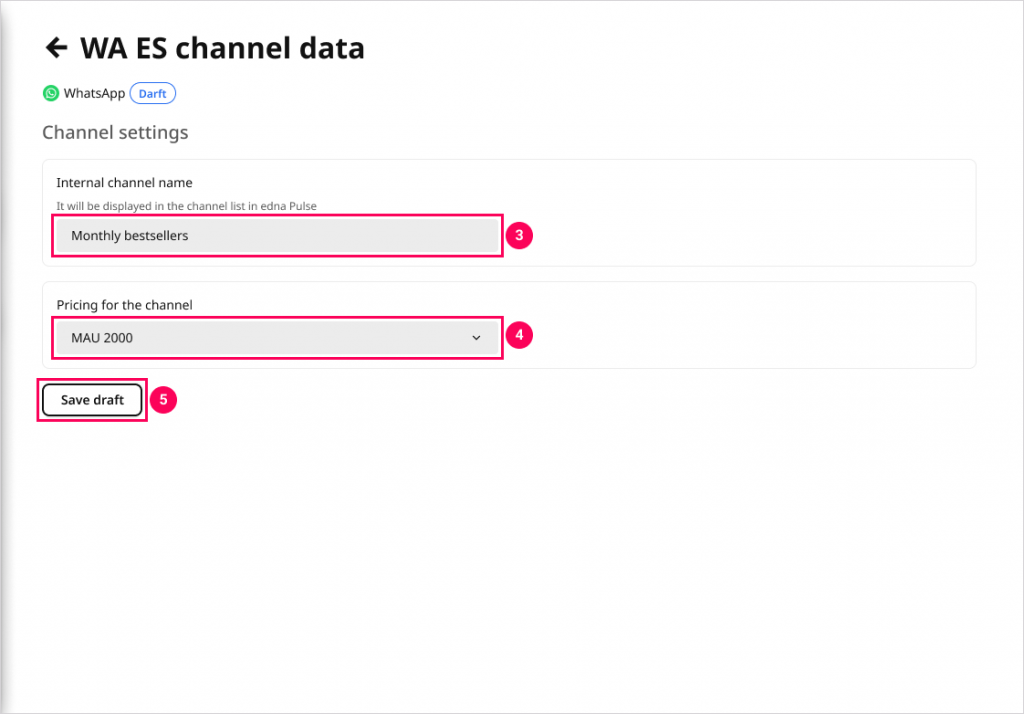
-
Copy the generated link and send it to the customer so that the customer can independently specify the required data in the form and register a WhatsApp account in Meta.
-
Click Save.
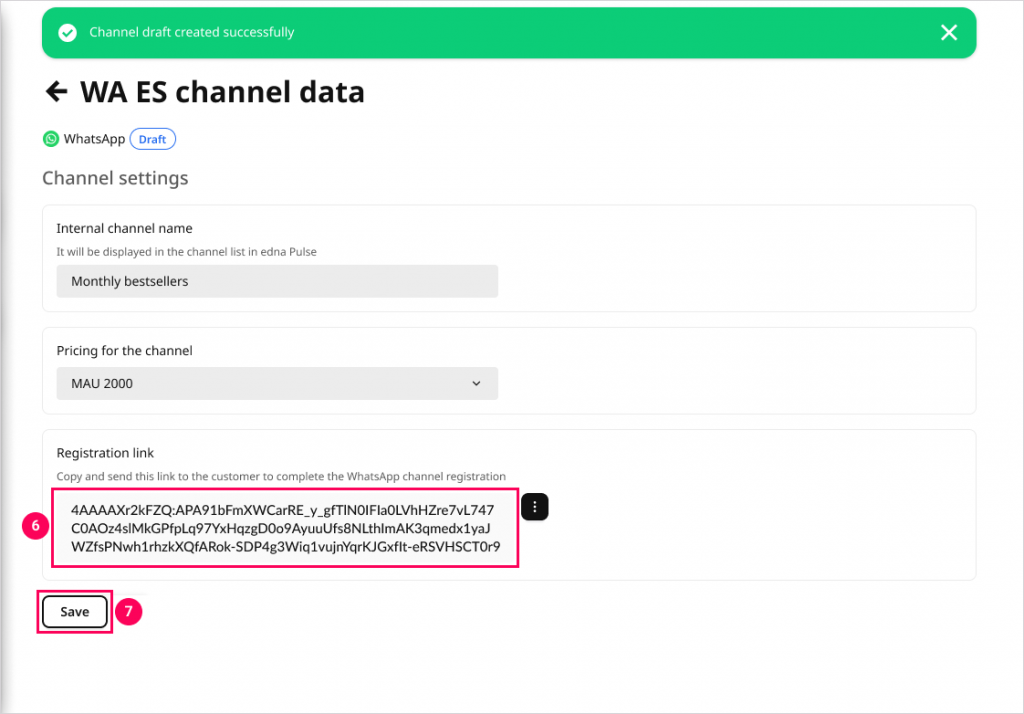
-
Wait for the customer to complete the registration, and for the channel to change to the Under consideration status in edna Pulse.
You’ll view all the channel data and receive notifications about the registration process by email or in the Event log → Notifications section.
After successful registration, the channel will switch to the Correct status in edna Pulse and will be ready to send broadcasts.
How to Register WhatsApp Account
- Make sure the following requirements are met:
- You have a Facebook account.
- You have a phone number to register a WhatsApp channel.
- You can receive an SMS or accept an international call to the specified phone number to confirm it.
- Follow the link you received from the provider.
- Upload an image of your company logo in
.jpgor.jpegformat. The minimum size is 400*400 px. - Specify the company activity. It’ll be displayed as a status in the WhatsApp business account.
- Enter the company’s email address.
It’ll be displayed on the business profile in the WhatsApp business account. - Enter the company’s address.
It’ll be displayed on the business profile in the WhatsApp business account. - Click Continue with Facebook to open a window for registering an account in Meta.
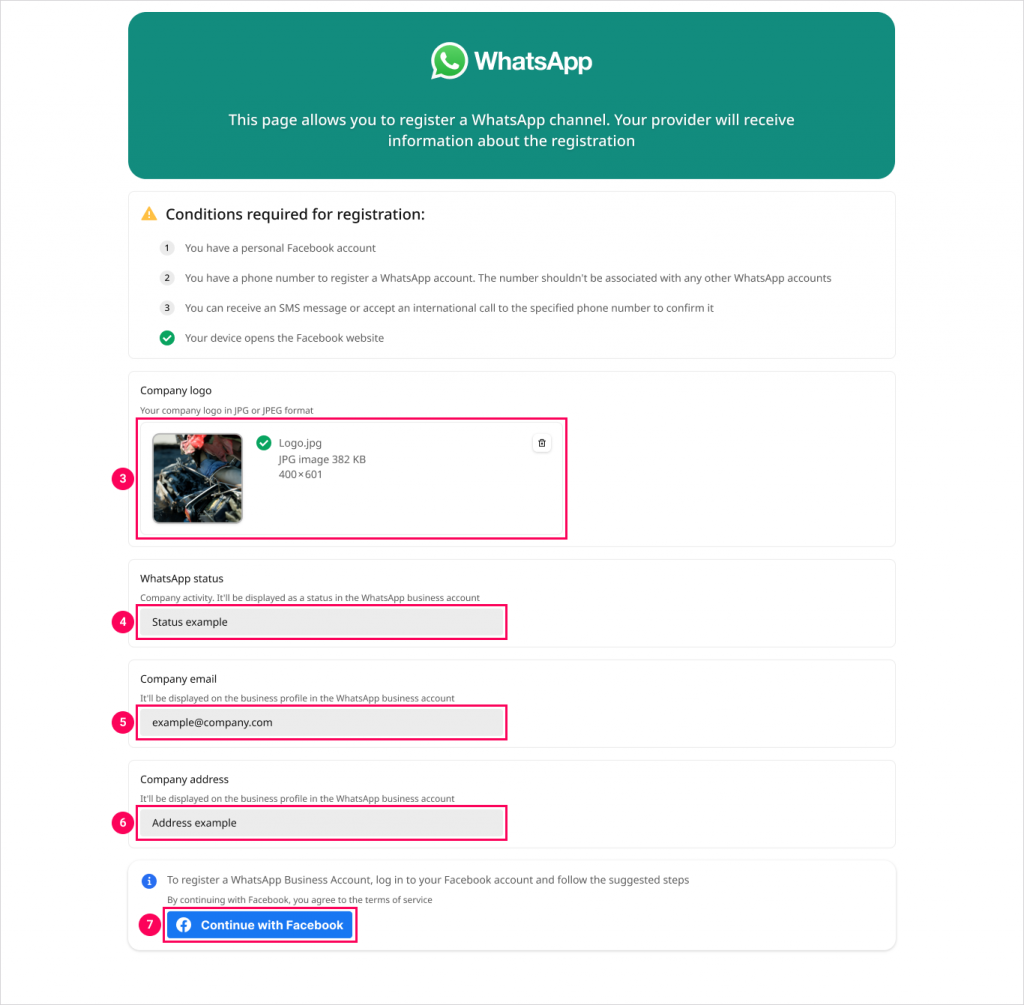
-
Follow the steps in the window that opens.
How to Connect a WhatsApp Channel